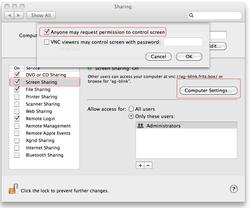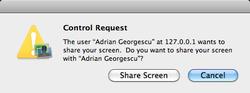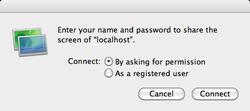Screen Sharing
Screen Sharing is implemented by using standard VNC protocol over an MSRP connection. The minimum bandwidth required for a reasonable experience us 1 Mbit/s. Make sure that all debugging is disabled during Screen Sharing as it can overload the CPU.
The party sharing the Screen must have enabled Screen Sharing in System Preferences
and set the option Anyone may request permission to control screen in Computer Settings section of the
Share Screen panel.
Screen Sharing Party
First Blink alerts the user about an incoming request for Screen Sharing. If accepted, MacOSX VNC server will asks to confirm the Screen Sharing request. The request originates from the localhost (127.0.0.1) as the connection runs through Blink.
Screen Viewer Party
The party asking for Screen Sharing must select the option 'Connect by Asking for Permission' when prompted by the VNC viewer.